Hugo Themes
Vanilla Bootstrap
A vanilla Bootstrap theme for Hugo
- Author: Zachary Betz
- Minimum Hugo Version: 0.81.0
- GitHub Stars: 68
- Updated: 2023-01-03
- License: MIT
- Tags: Blog Bootstrap Minimal
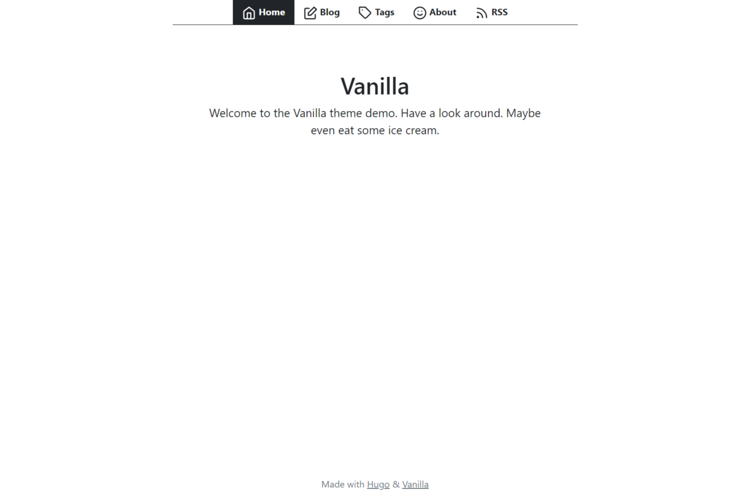
⚠️⚠️⚠️⚠️⚠️⚠️⚠️⚠️⚠️⚠️⚠️⚠️⚠️⚠️⚠️⚠️⚠️⚠️⚠️⚠️⚠️⚠️⚠️⚠️⚠️⚠️⚠️⚠️⚠️⚠️⚠️⚠️⚠️⚠️⚠️⚠️⚠️⚠️⚠️⚠️
WARNING: This repo is no longer maintained. It’s archived and read-only.
⚠️⚠️⚠️⚠️⚠️⚠️⚠️⚠️⚠️⚠️⚠️⚠️⚠️⚠️⚠️⚠️⚠️⚠️⚠️⚠️⚠️⚠️⚠️⚠️⚠️⚠️⚠️⚠️⚠️⚠️⚠️⚠️⚠️⚠️⚠️⚠️⚠️⚠️⚠️⚠️
Vanilla Bootstrap
A vanilla Bootstrap theme for Hugo.
Table of Contents
- Demo
- Minimum Hugo version
- Installation
- Updating
- Run example site
- Configuration
- Homepage content
- Shortcodes
- Getting help
- Credits
Demo
https://vanilla-bootstrap-hugo-theme.netlify.com/
Minimum Hugo version
Hugo version 0.81.0 or higher is required. View the Hugo releases and download the binary for your OS.
Installation
From the root of your site:
git submodule add https://github.com/zwbetz-gh/vanilla-bootstrap-hugo-theme.git themes/vanilla-bootstrap-hugo-theme
Updating
From the root of your site:
git submodule update --remote --merge
Run example site
From the root of themes/vanilla-bootstrap-hugo-theme/exampleSite:
hugo server --themesDir ../..
Configuration
Copy config.yaml from the exampleSite, then edit as desired.
Homepage content
By default, the homepage uses the config file’s homeText param for content.
If you wish to provide content from a file, then create content/_index.md and it will be used instead. For example:
---
title: Home
---
Homepage content goes here.
Shortcodes
bootstrap-blockquote
Uses Bootstrap blockquotes to format your blockquotes nicely. Pass the quote inside the shortcode. The author argument is optional.
Here’s an actual usage, and here’s an example usage:
{{< bootstrap-blockquote author="Carl Jung" >}}
Knowing your own darkness is the best method for dealing with the darknesses of other people.
{{< /bootstrap-blockquote >}}
bootstrap-table
Uses Bootstrap tables to format your tables nicely. Pass the markdown table inside the shortcode, then pass the classes as an argument.
Here’s an actual usage, and here’s an example usage:
{{< bootstrap-table "table table-dark table-striped table-bordered" >}}
| Animal | Sounds |
|---------|--------|
| Cat | Meow |
| Dog | Woof |
| Cricket | Chirp |
{{< /bootstrap-table >}}
bootstrap-card
Uses Bootstrap cards and Hugo image processing to display your page bundle images nicely. Only the img, command, and options arguments are required.
Here’s an actual usage, and here’s an example usage:
{{< bootstrap-card
img="sun.jpg"
command="Resize"
options="700x"
title="The Sun"
text="The Sun is the star at the center of the Solar System."
alt="sun"
class="mb-3"
style="" >}}
Getting help
If you run into an issue that isn’t answered by this documentation or the exampleSite, then visit the Hugo forum. The folks there are helpful and friendly. Before asking your question, be sure to read the requesting help guidelines.
Credits
In addition to Bootstrap and Hugo, thank you to:
- Feather for icons
- Netlify for deploys
- gh-md-toc for toc generation
- vscode for text editing
- Fedora, Xfce, and VirtualBox for development environment
- befunky for screenshot editing
- Freepik and Flaticon for favicon