Hugo Themes
GHCi
Hugo GHCi theme : Terminal-like theme with selectable color schemes.
- Author: Binary-Eater
- Minimum Hugo Version: 0.85.0
- GitHub Stars: 0
- Updated: 2022-01-30
- License: MIT
- Tags: Dark Light Minimal Personal Portfolio Responsive

Hugo Theme: GHCi
GHCi-like theme with selectable color schemes.
Credits to hugo-theme-shell that this project is forked from and its author, @Yukuro.
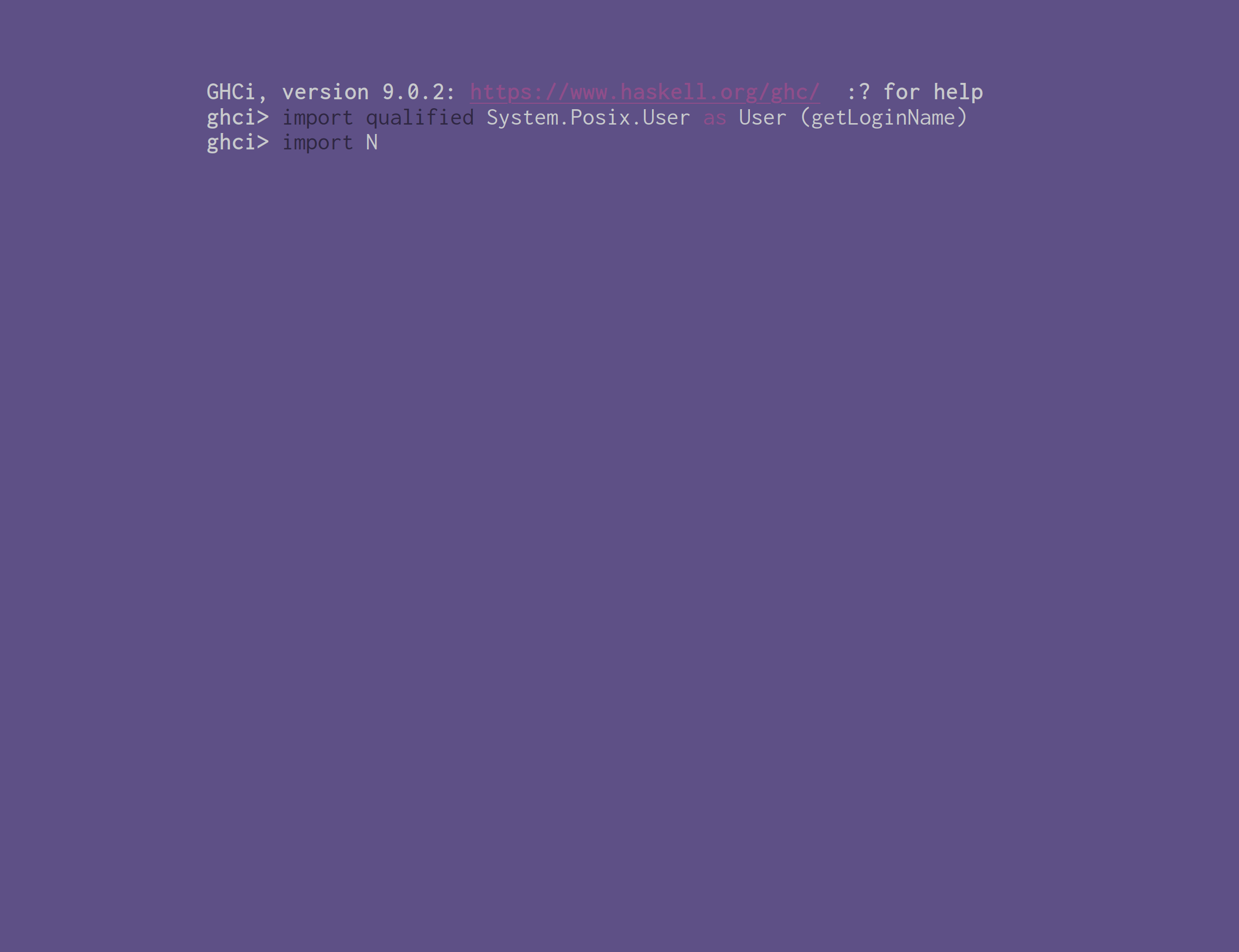
Demo site
Features
GHCi-like portfolio
Selectable color schemes
Built-in themes
Haskell
prompt-powershell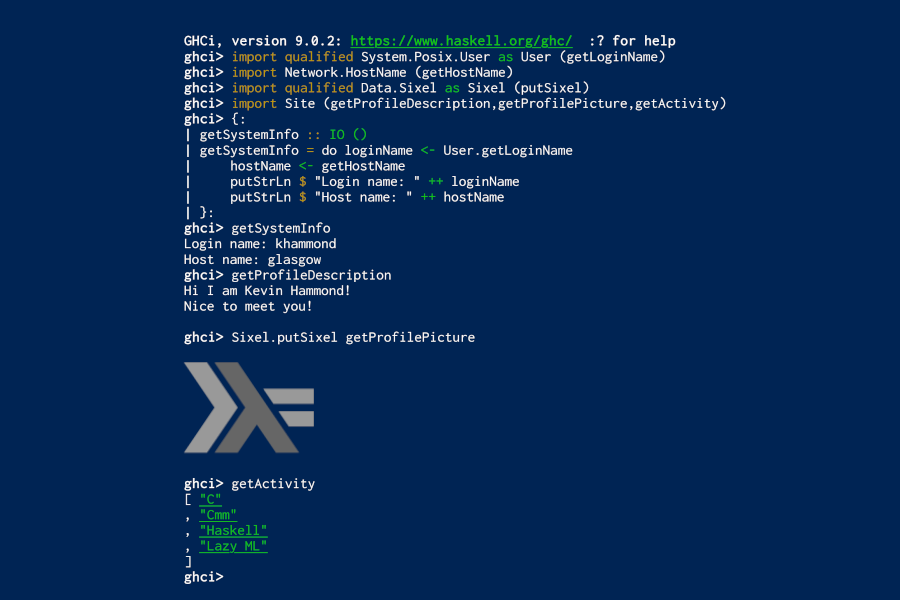
prompt-ubuntu
prompt-retro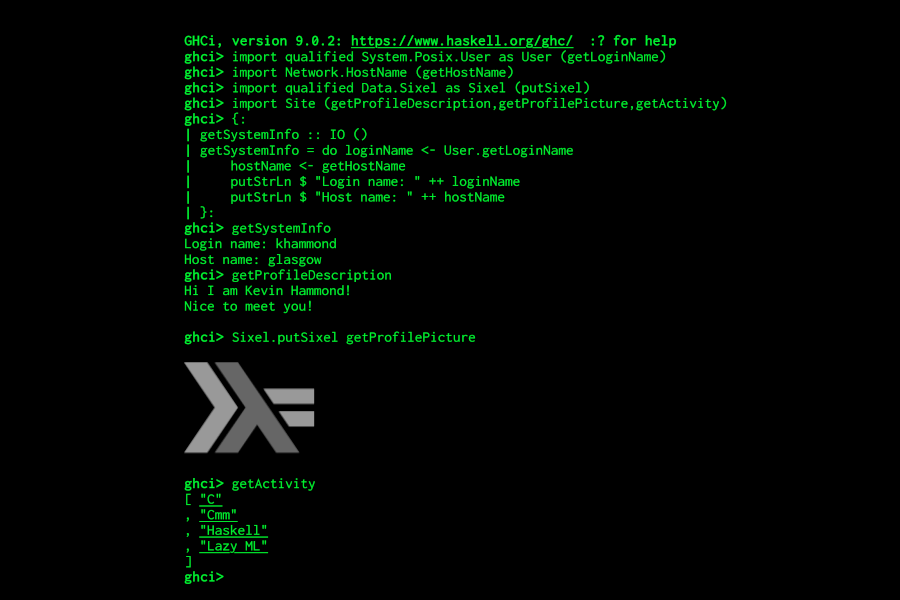
prompt-white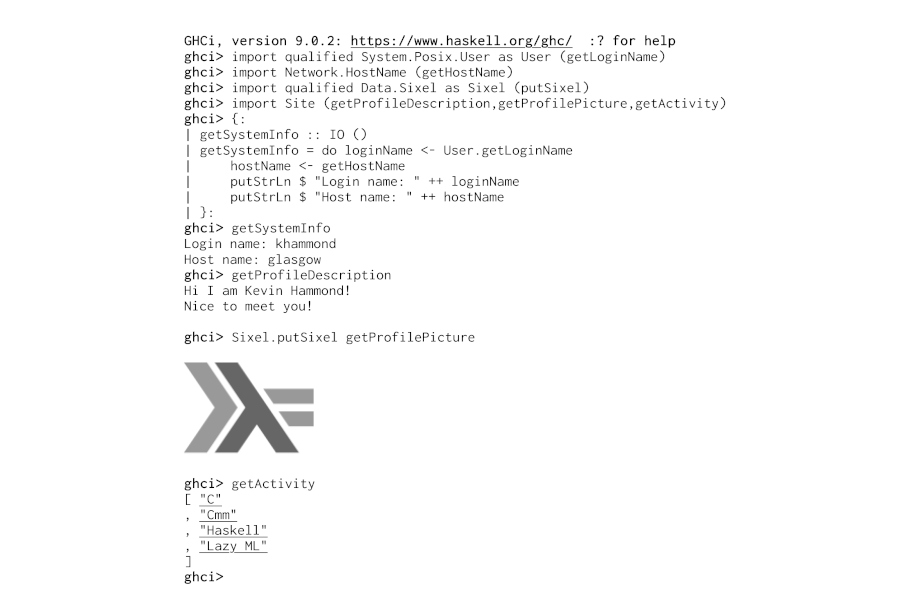
Mayccoll/Gogh themes (an example listed below)
Molokai
Minimal design
Responsive
MathJax: Beautiful and accessible math in all browsers
Requirements
- Hugo Version 0.85.0 or higher
- Hugo extended version is required.
Installation
Create a new website from scratch
hugo new site myportfolio
cd myportfolio
git init
git submodule add https://github.com/Binary-Eater/hugo-theme-ghci.git themes/hugo-theme-ghci
hugo server -t hugo-theme-ghci -w -D
Apply to an existing site
cd myportfolio
git submodule add https://github.com/Binary-Eater/hugo-theme-ghci.git themes/hugo-theme-ghci
hugo server -t hugo-theme-ghci -w -D
How to use theme
hugo-theme-ghci supports the Mayccoll/Gogh theme
- Choose a Goph theme : you can choose a theme here.
- Copy the name of the theme you selected
- Configure your config.toml as follows
[Params.Prompt] scheme = "THEME_NAME"
Configuration
in config.toml
[Params]
# Note: This is for the meta description, which is different from the
# "description" displayed in the prompt.
description = "Kevin Hammond's Portfolio!"
[Params.Prompt]
# Note: color scheme
# Note: You can choose between
# Note: hugo-theme-ghci original: ["Haskell"]
# Note: hugo-theme-ghci built-in (inherited from hugo-theme-shell):
# ["prompt-powershell", "prompt-ubuntu", "prompt-retro", "prompt-white"]
# Note: gogh theme: https://mayccoll.github.io/Gogh/
scheme = "Haskell"
# Note: variables for GHCi heading
# GHCi, version [ghcVersion]: [ghcURL] :? for help
ghcVersion = "9.0.2"
ghcURL = "https://www.haskell.org/ghc/"
# Note: speed at which text is displayed on the prompt
# Note: if set to 0, typing animation will be disabled
# Note:
# Note: if you want to enable Mathjax, you need to set it to 0
# Note: and set "math: true" at front matter in your Markdown or Org file
headingDelay = 0 # GHCi heading speed : GHCi, version [ghcVersion]: [ghcURL] :? for help
promptDelay = 0 # prompt speed : ghci>, |
stdoutDelay = 0 # stdout speed : [description] , files in Params.Tree
codeDelay = 50 # code speed : myStringTransform :: String -> String
# Note: speed at which text is displayed on the activity pages
# Note: if set to 0, typing animation will be disabled
# Note:
# Note: if you want to enable Mathjax, you need to set it to 0
# Note: and set "math: true" at front matter in your Markdown file
titleDelay = 0 # title speed : "title" in front matter
contentDelay = 0 # content speed : content in .md file
# Note: variables that control timing with regards to dynamic scrolling as the
# prompt is updated
# Note: these variables should not need to be tuned most likely (in-place due
# to poor dynamic scrolling implementation due to limitations of more ideal
# functionality like scrollIntoView + dynamically rendered elements)
#
# Note: units are in milliseconds
#
# Note: a FIXME comment is in place for this functionality. Once fixed, these
# variables will be deprecated.
scrollDownUpdateInterval = 50 # Controls the interval duration between scroll to bottom calls
scrollDownTimeoutAfterTypeEffect = 500 # Controls time after typing effect is done to cancel subsequent scroll down calls
[Params.Package]
# Note: controls properties related to the Haskell "module" that contains
# functions with information about the site and profile
importPackage = "Site" # module name
importQualified = false # whether module should be a qualified import
[Params.Profile]
# Note: in output
# ghci> [sysInfoFcnName]
# Login name: [userName]
# Host name: [pcName]
# ghci> [profileDescriptionFcnName]
# [description]
#
userName = "khammond"
pcName = "glasgow"
sysInfoFcnName = "getSystemInfo"
profileDescriptionFcnName = "getProfileDescription"
# Note: If you want to use a Markdown or Org file, you can use the following
# description = "/description.md"
# Note: and put the description.md in /content/description.md
description = """
Hi I am Kevin Hammond!
Nice to meet you!
"""
[Params.Profile.Picture]
use = true
fcnName = "getProfilePicture"
# Note: if githubUserName is non-empty, src is ignored
githubUserName = "haskell"
src = "" # path/url to image
[Params.Tree]
use = true
fcnName = "getActivity"
# Note: ["ACTIVITY", "URL or PATH TO YOUR CONTENT FILE"]
files = [
["C", "https://www.iso-9899.info/wiki/The_Standard"],
["Cmm", "https://gitlab.haskell.org/ghc/ghc/-/wikis/commentary/rts/cmm"],
["Haskell", "https://www.haskell.org/"],
["Lazy ML", "/posts/some-activity.org"],
]
Troubleshooting
- Hugo build fails
- What is the version of your Hugo?
- GHCi theme requires Hugo version 0.85.0 or higher and extended version
- Post does not show up (return 404 not found)
- There are two possible causes for this.
- Forgot to add
-D(--buildDrafts) as an argument to the hugo command - The front matter of the post’s
.mdor.orgfile has “draft: true” set.
- Forgot to add
- There are two possible causes for this.
Contributing
Contributions are always welcome!
