Hugo Themes
hero
A Hugo theme with file explorer style. (Hugo Explorer ReadOnly)
- Author: bigyue
- GitHub Stars: 7
- Updated: 2021-12-05
- License: MIT
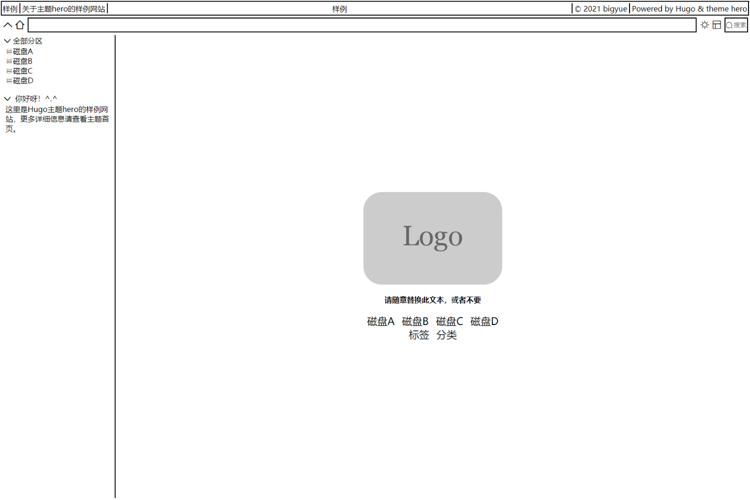
hero | A Hugo theme with file explorer style
Hugo Explorer ReadOnly
This project mainly wants to build a blog site with file explorer style. I’m not going to make a real file manager, manipulating the markdown files is another staff. That is why I call it Read Only.
quick start
step 1
step 2
create a new site
hugo new site quickstartstep 3
add theme hero
cd quickstart git init git submodule add https://github.com/yue1124/hero.git themes/herothen add the theme to the site configuration
config.tomltheme = "hero"step 4
add some content
hugo new posts/my-first-post.mdstep 5
start the hugo server
hugo server -D-Dmeans drafts enabledstep 6
step 7
build static pages
hugo -D
customization
I divide the space into four parts. And the widgets part and blocks part is customizable. It means you can decide which widgets (or blocks) can be stacked on which pages.
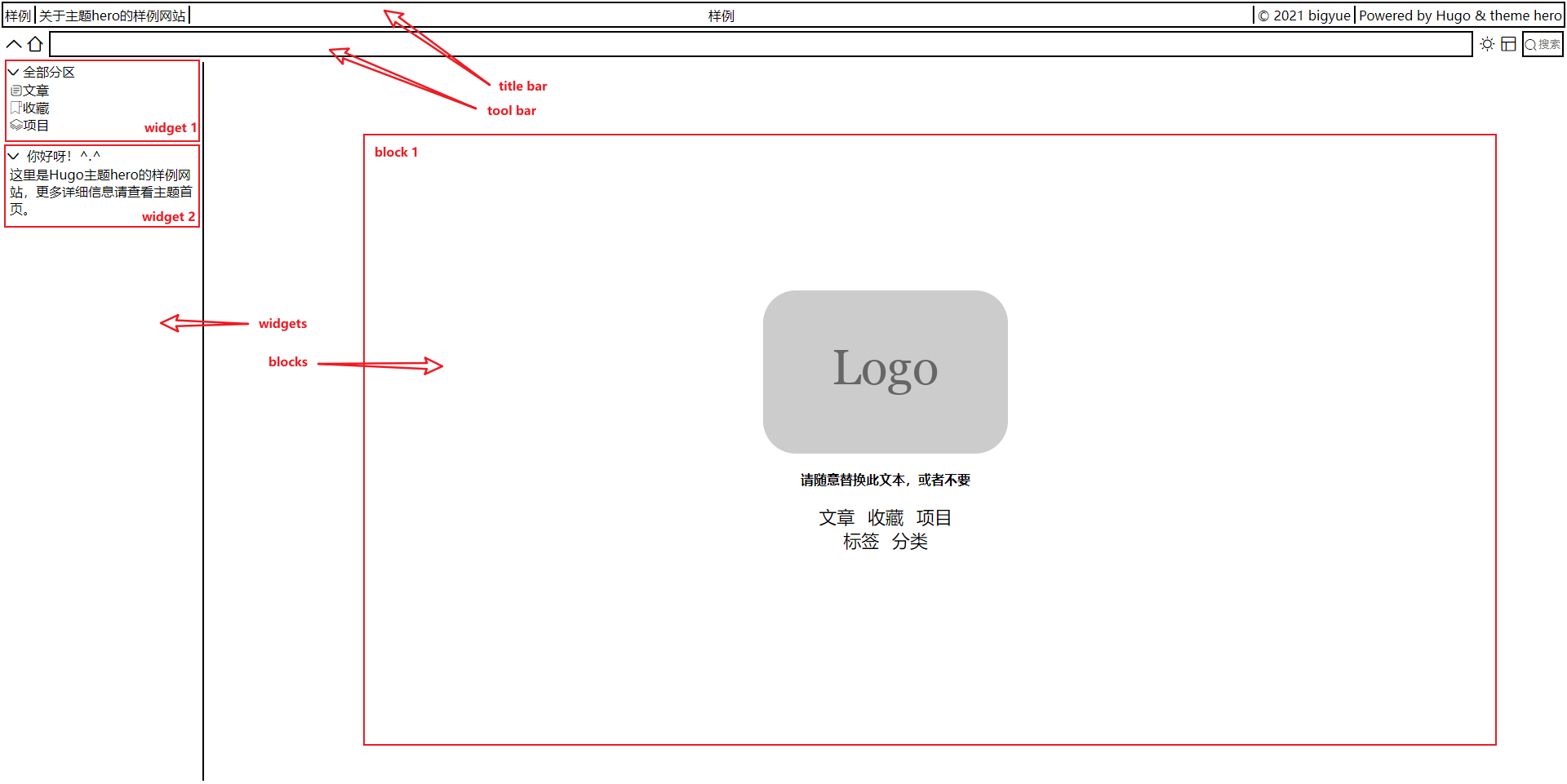
As shown on the home page, widget 1 and widget 2 is stacked in widgets. And there is only one block in blocks. Many basic widgets and blocks have provided, and can be configured in the site configuration.
Making your own widget or block is also possible.
pages
home, homepagesection, sectionpagesingle, singlepageterms, termspageterm, termpage
provided widgets
section, section widget, shows the top-level sections of websitewelcome, welcome widget, a welcome message board
provided blocks
markdown, markdown block, shows the content of your main markdown filefolder, folder block, shows the sub sections and posts under current sectionprofile, profile block, shows main infomation of website
example configuration
[params.widgets]
home = [
"section",
"welcome"
]
section = [
"section"
]
single = [
"section"
]
term = []
terms = [
"section"
]
[params.blocks]
home = [
"profile"
]
section = [
"folder"
]
single = [
"markdown"
]
term = []
terms = [
]
[params.welcome]
head = '你好呀!^.^'
body = '这里是Hugo主题hero的样例网站,更多详细信息请查看主题首页。'
[params.profile]
avatar = '/img/logo.png'
head = '请随意替换此文本,或者不要'
[[params.profile.links]]
url = 'tags'
text = '标签'
[[params.profile.links]]
url = 'categories'
text = '分类'
iconfont
I used iconfont as my icon library. And for every top-level sections, you can configure the icon by add icon frontmatter in _index.md file. If there is no suitable icons in my library, you can create your own icon library and set iconfont in site configurations.
[params]
iconfont = '//at.alicdn.com/t/font_2881911_o39brzj1llb.css'
copy all the icons in my library to make sure all the used icons is not missing.
Features
- File explorer style
- Customizable and extensible widgets or blocks
- Breadcrumb Navigation
- Dark mode support
- Using iconfont
- Using Hugo’s
jsonoutput format for Search In All regular pages - No implemented markdown theme and toc theme yet
- No suitable for mobile or some devices
A complete example config.toml
baseURL = 'https://yue1124.github.io/hero/'
defaultContentLanguage = 'zh'
theme = 'hero'
enableEmoji = true
[languages]
[languages.en]
title = 'Demo'
description = 'A demo of theme hero'
[languages.zh]
title = '样例'
description = '关于主题hero的样例网站'
[outputs]
home = ["HTML", "JSON"]
[params]
author = 'bigyue'
iconfont = '//at.alicdn.com/t/font_2881911_o39brzj1llb.css'
[params.widgets]
home = [
"section",
"welcome"
]
section = [
"section"
]
single = [
"section"
]
term = []
terms = [
"section"
]
[params.blocks]
home = [
"profile"
]
section = [
"folder"
]
single = [
"markdown"
]
term = []
terms = [
]
[params.welcome]
head = '你好呀!^.^'
body = '这里是Hugo主题hero的样例网站,更多详细信息请查看主题首页。'
[params.profile]
avatar = '/img/logo.png'
head = '请随意替换此文本,或者不要'
[[params.profile.links]]
url = 'tags'
text = '标签'
[[params.profile.links]]
url = 'categories'
text = '分类'