Hugo Themes
Classless Blog
A blog theme that works well with classless-css frameworks. It is designed to be as simple, accessible and minimal as possible.
- Author: Johannes Lippmann
- Minimum Hugo Version: 0.53.0
- GitHub Stars: 0
- Updated: 2023-01-27
- License: GPLv3
- Tags: Blog Minimal Responsive
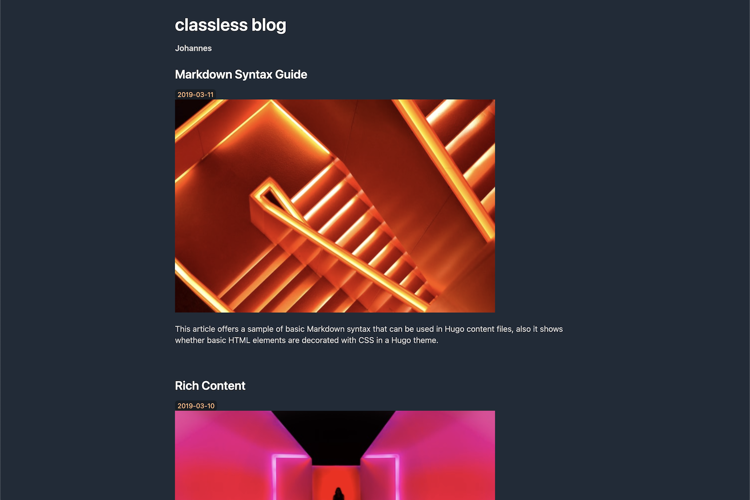
classless blog
This is a hugo-theme for blogs.
It is extremly minimalistic and only features standard html - no javascript or custom css. This makes it very accessible, responsive and privacy friendly (there is no tracking at all).
To make it also look good a classless-css framework can be included.
Demo
A demo of this theme (with the default “Water.css” framework) is hosted on Gitlab pages.
Choose a framework
Some cool classess-css frameworks are:
But there are many more out there.
Use a framework
Such classess-css frameworks provide stylesheets that can be included into this theme in two ways, both with different pros and cons:
Via url in the config
Add an url to a stylesheet into your sites config like this:
In your config.yaml:
params:
stylesheetUrl: "https://unpkg.com/sakura.css/css/sakura.css"
Or in your config.toml:
[params]
stylesheetUrl = "https://unpkg.com/sakura.css/css/sakura.css"
Pros
- little effort
- small diffs when changing the framework
- will update automatically if the framework is updated
Cons
- you are dependend on a third party, which might go down without notice
- the third party might track your users
File in static/css/
Download the stylesheet and put it into the sites static folder as static/css/stylesheet.css.
If this file exists then the option stylesheetUrl from the config will be ignored.
Pros
- full controll over what is part of your site
- you can overwrite the file if you want
- you can use your own stylesheets, even if they are not publicly available
- you can get creative with using git submodules or makefiles to automate the process
Cons
- changing frameworks is more work
- foreign css-code is now in your repo
Custom parameters
There is only one standard parameter for posts: If you want a cover image, add it like this:
image: path/to/image.jpg
Most of the time the path will just be coverimage.jpg or so.
This assumes that your posts are organized as page-bundles (which is the most sensible way anyways).
Have a look at the exampleSite to see how this would look.
Ideas for improvement
- Add ci tests
- Automatically create Screenshots in the CI
- Have versions of the demo site online for different css-frameworks
- Make sure the project can be internationalized well